Social Tracker lets you monitor your competitors’ social media performance and benchmark it against your own on a centralized dashboard.
Social Tracker is part of the Semrush Social Toolkit, which uses AI to enhance and automate your social media strategy.
How Can Social Tracker Help Me?
With Social Tracker, you can track audience size, post frequency, engagement, top posts, hashtags, and follower trends across all your social media platforms—Facebook, X (Twitter), Instagram, YouTube, LinkedIn, and Pinterest.
It allows you to monitor your performance against your competitors, learn what’s working for them, and uncover areas for improvement.
Designed for social media managers, content teams, and agencies, Social Tracker helps you fine-tune your social media strategy with real competitor data.
How to Use Social Tracker
With Semrush’s Social Tracker, you can analyze your competitors’ social media performance in depth.
It enables you to identify the content types they use, discover their top-performing posts, when they get peak engagement, and which hashtags drive the highest interaction.
Here’s how to get started:
Step 1: Add Your Competitors’ Social Media Profiles
Launch the Social Tracker by going to Social > Social Tracker from the left-hand navigation bar. Alternatively, you can follow this link.
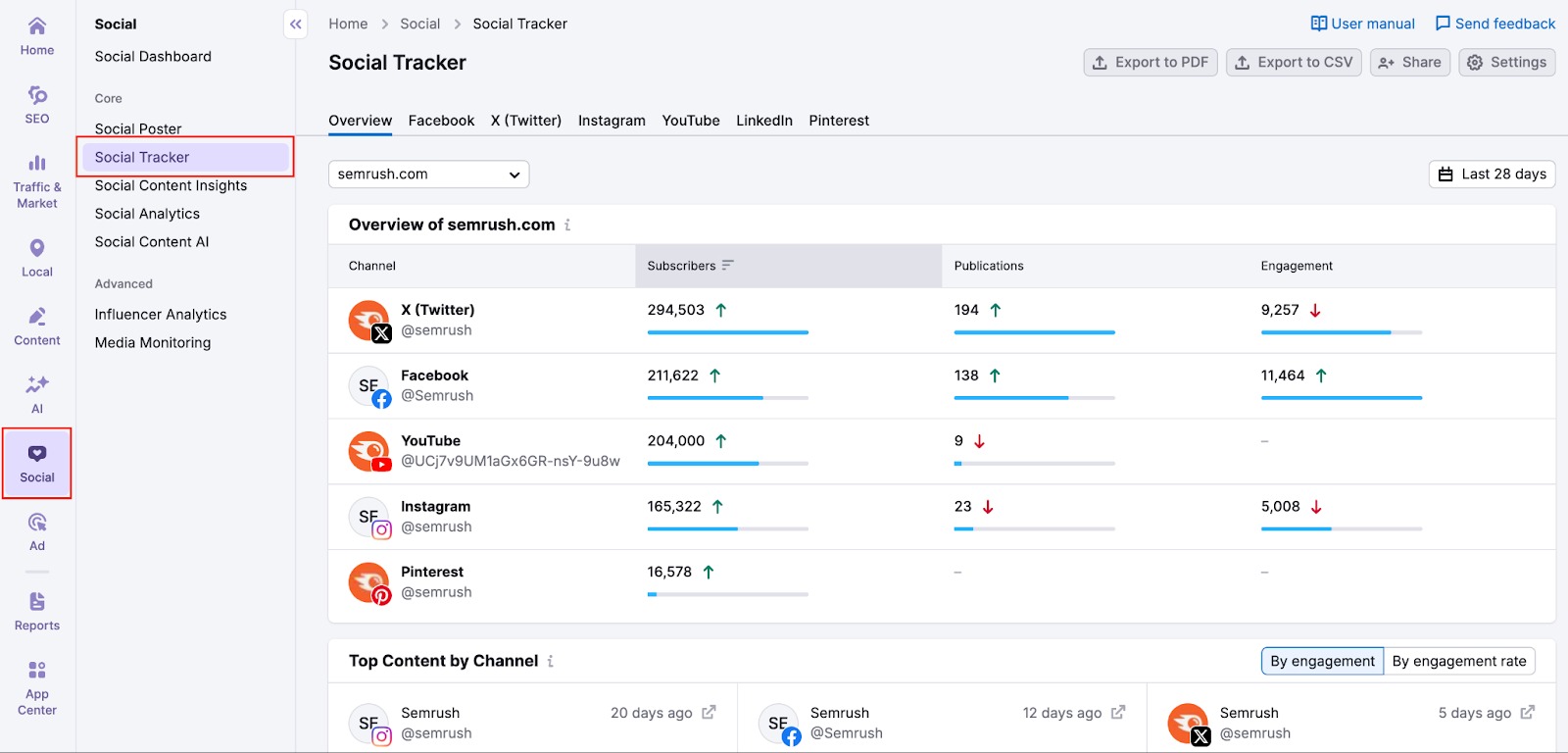
You can monitor up to 20 profiles at once across platforms like Facebook, X (Twitter), Instagram, YouTube, and Pinterest.
On the interface, add the social media profiles of the competitors you want to track.
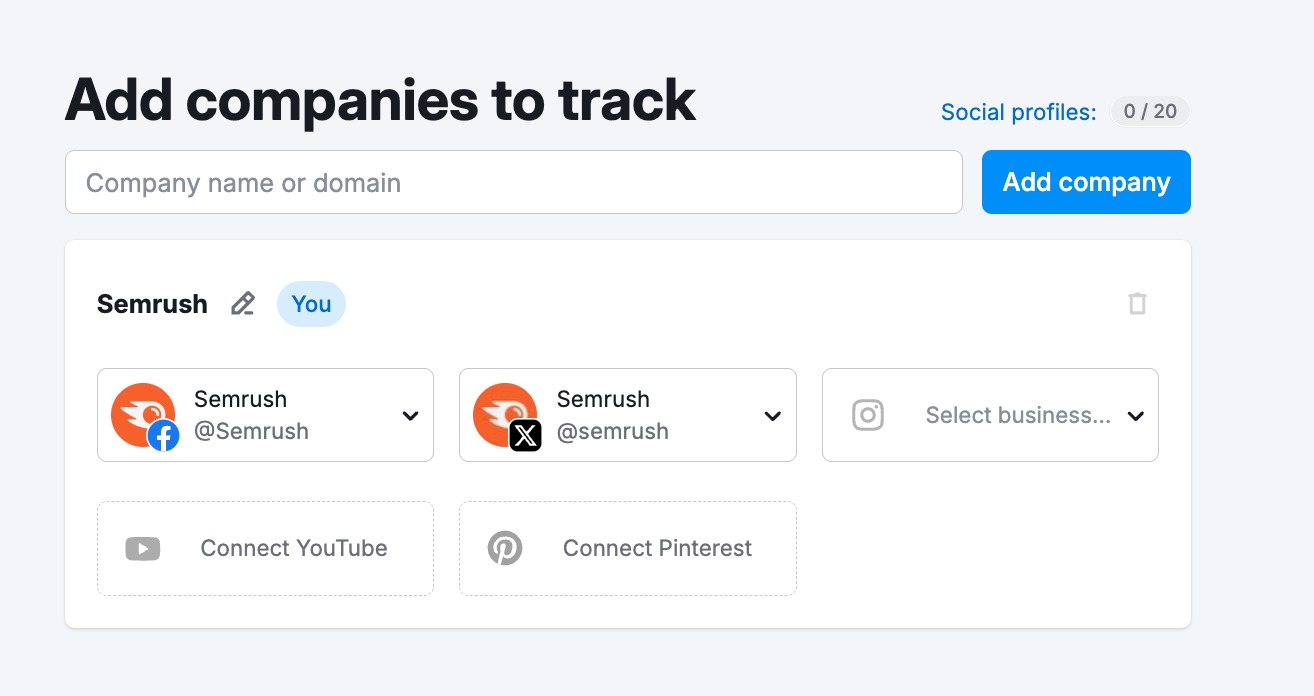
Enter the company name or website URL and click Add company.
Social Tracker will automatically search for their public profiles. If it doesn’t detect the profile you are looking for, you can add it manually.

Once you've added all the profiles you’re interested in, click Start tracking companies at the bottom to generate your dashboard.
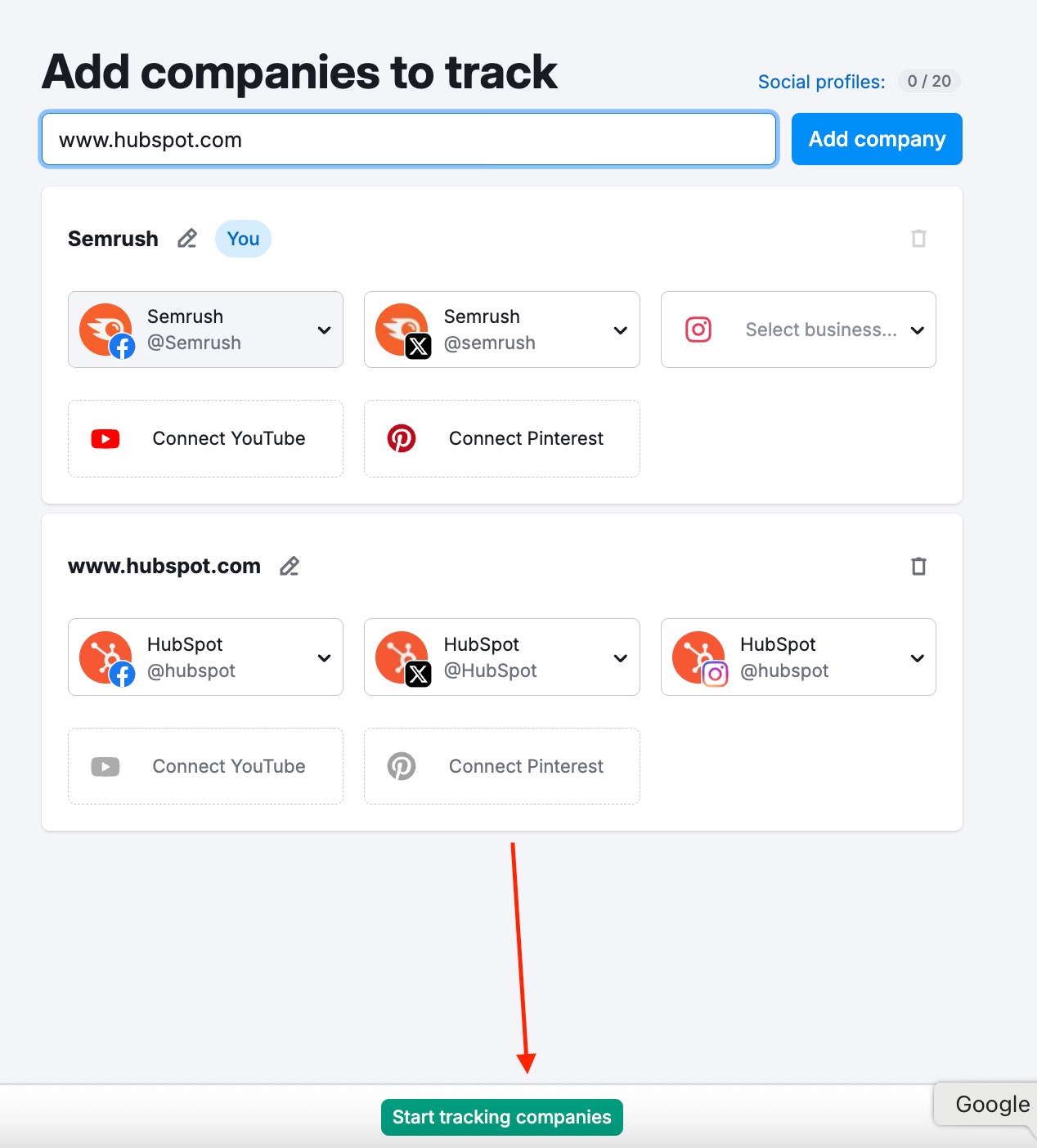
Step 2: Explore the Overview Tab
After setup, you’ll land on the Overview tab, which gives a high-level snapshot of the social media performance of the companies and platforms you’re tracking.
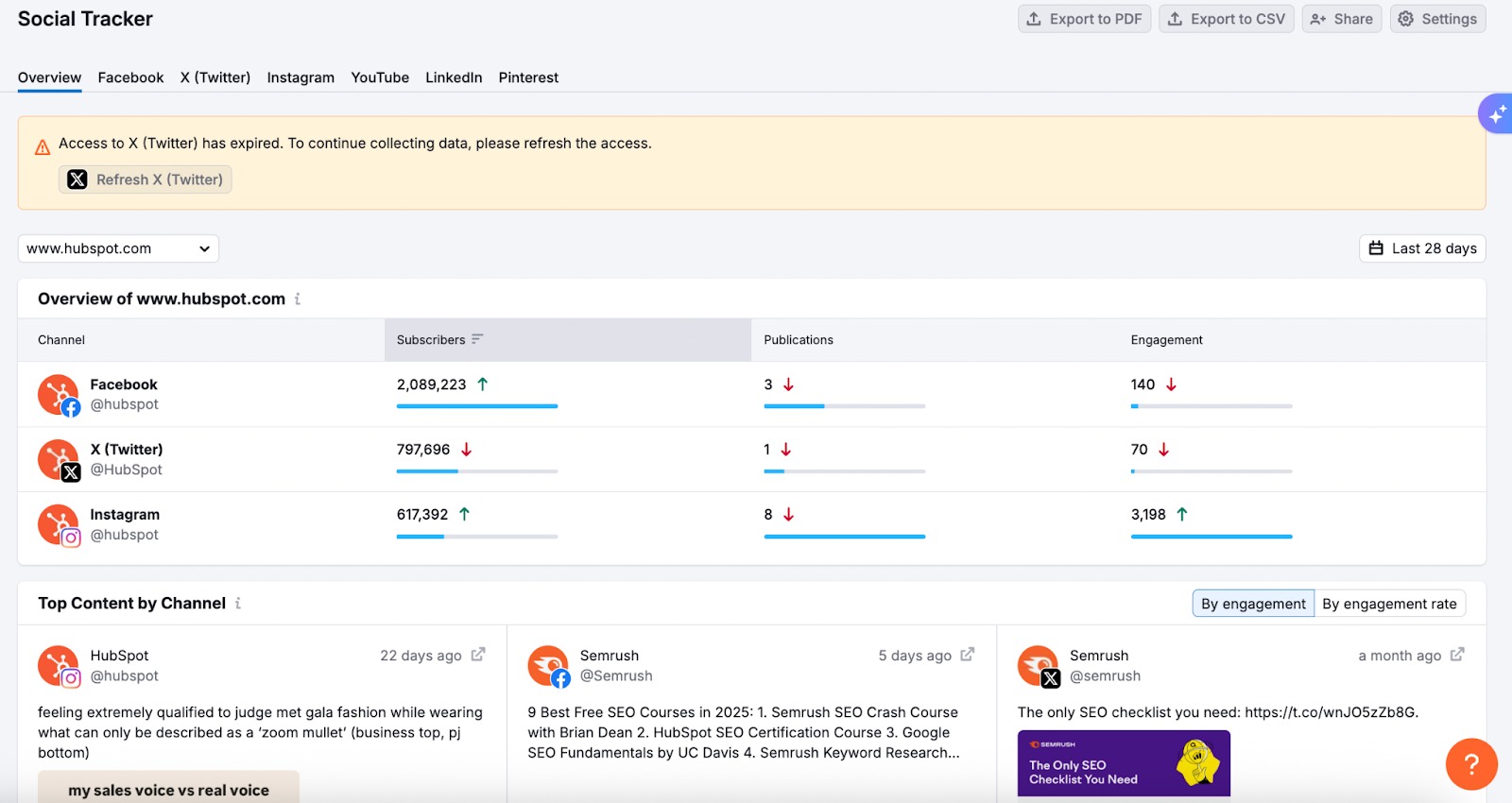
To analyze an individual company, select the company from the dropdown menu.
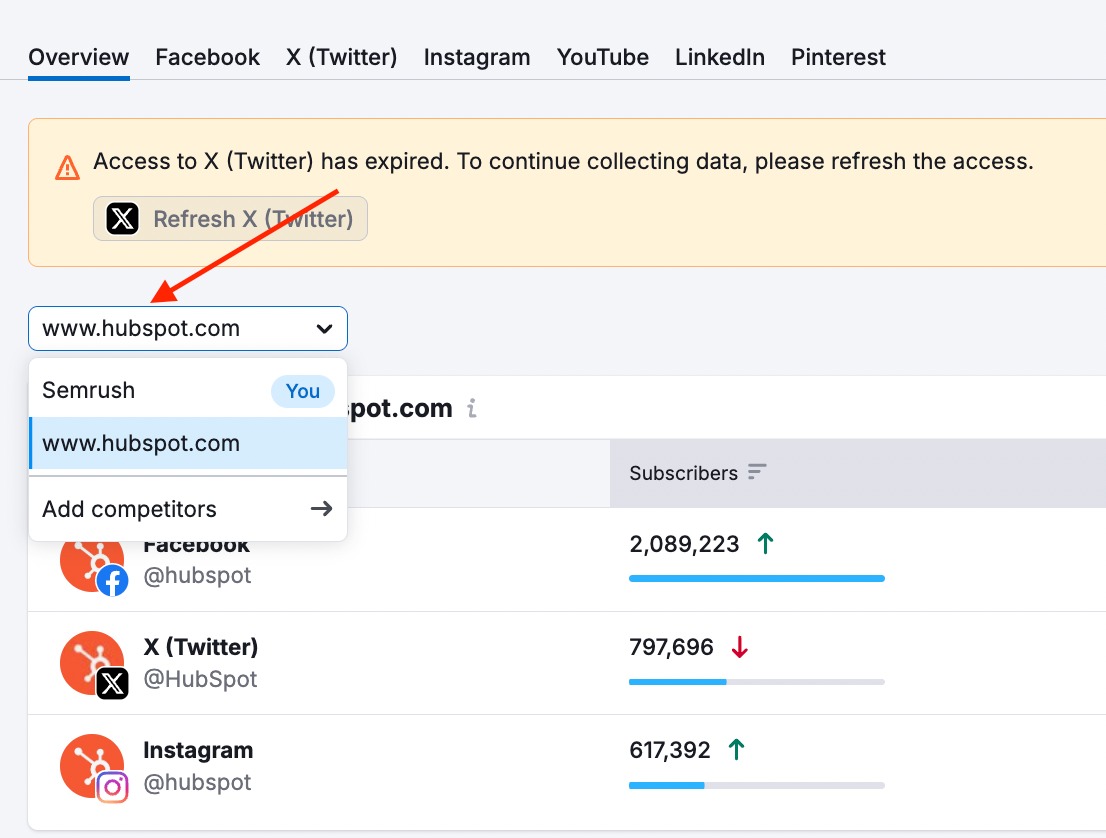
At the top of the Overview tab, you’ll see three key metrics for the selected company:
- Audience size: The total number of followers or subscribers
- Posting activity: The total number of posts published
- Engagement: The total number of audience interactions (likes, shares, comments)
You’ll also see growth or decline for each metric (marked in green for increases and red for drops) over the selected time period.
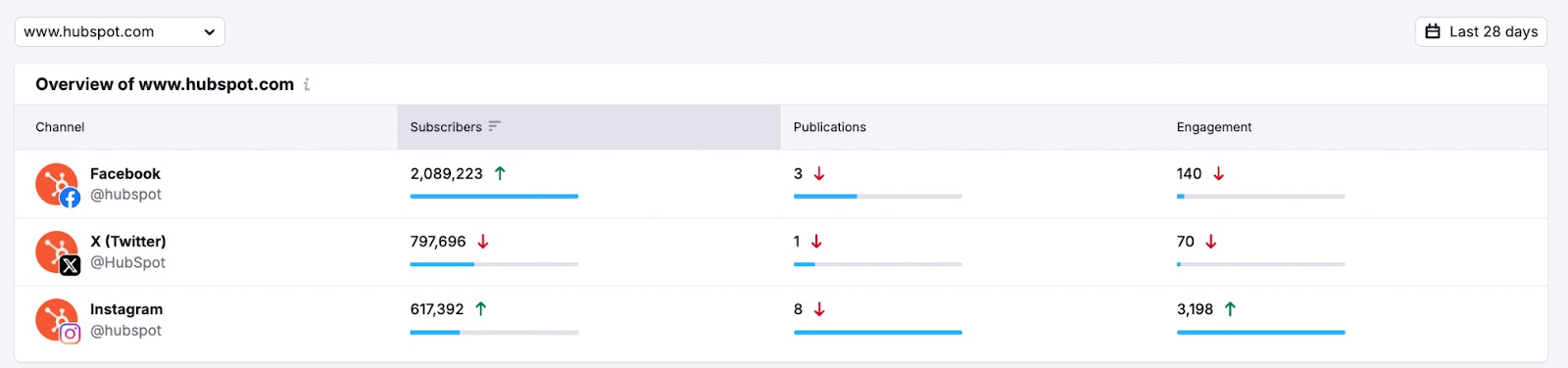
You can adjust the date range using the calendar in the upper-right corner.
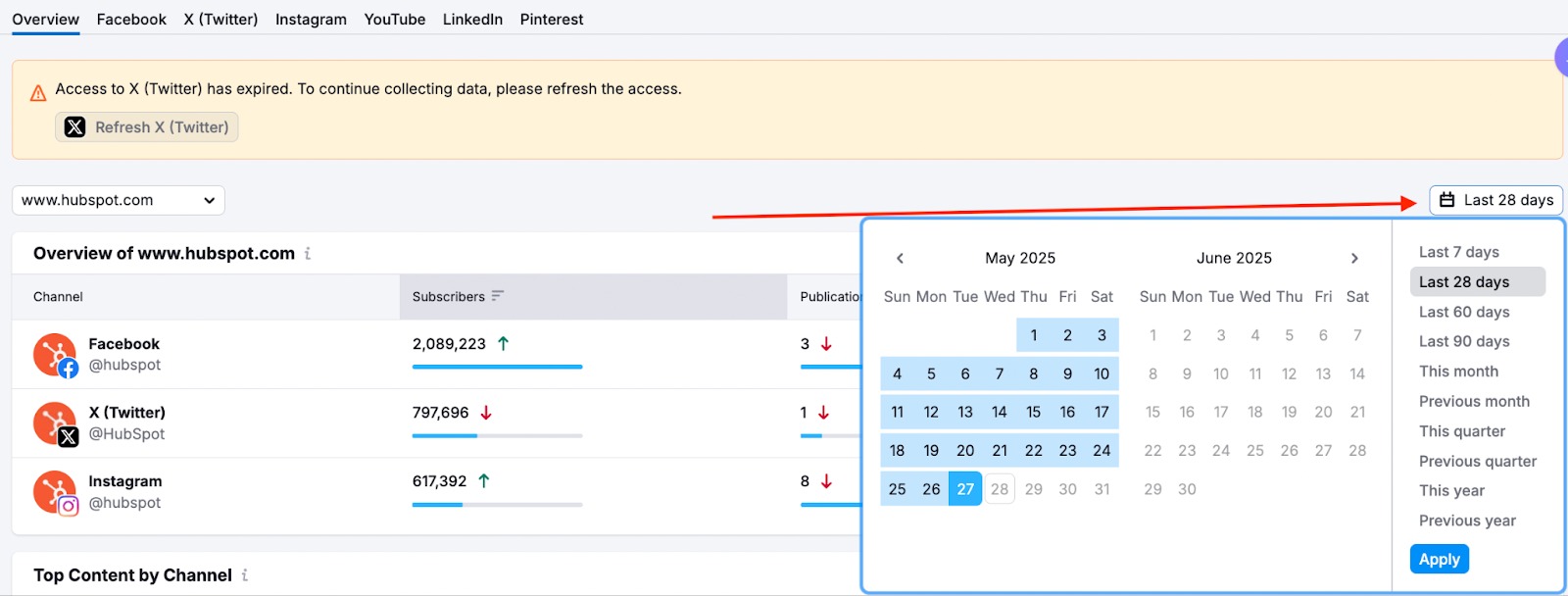
Scroll down to Top Content by Channel to view the selected brand’s best-performing posts across Instagram, Facebook, and X (Twitter).
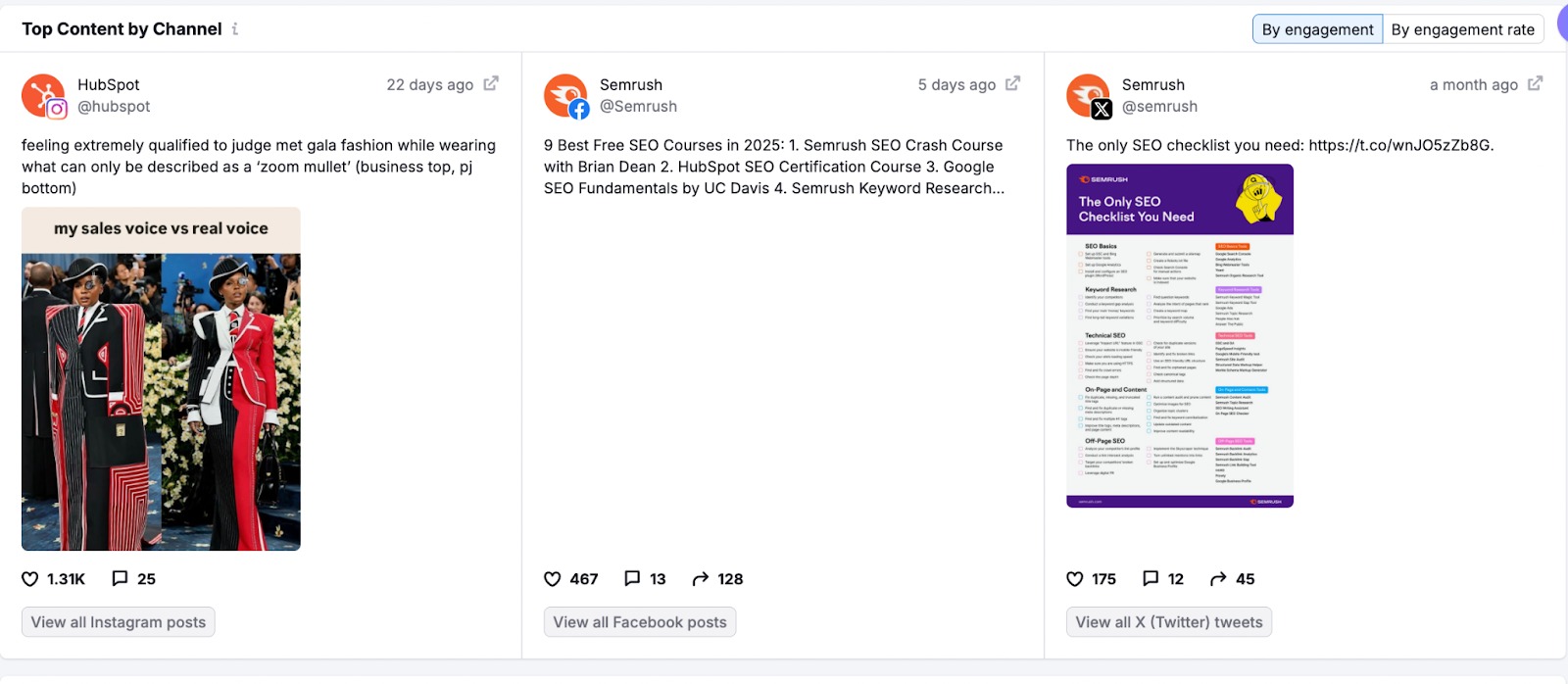
At the bottom of the Overview, you’ll find your Comparison With Competitors table. This shows how your audience, activity, and engagement stack up side-by-side with your competitors.
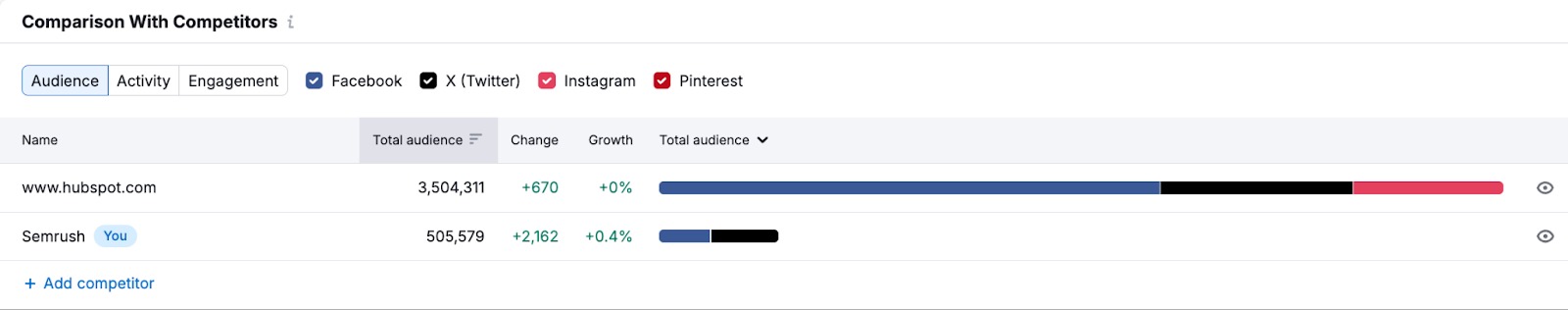
Use this data to benchmark your social media growth and performance and identify where to focus your social media efforts.
Step 3: Navigate Individual Platform Reports
To dive deeper into how your competitors are performing on each channel, head to the individual platform tabs—Facebook, X, Instagram, YouTube, LinkedIn, and Pinterest.
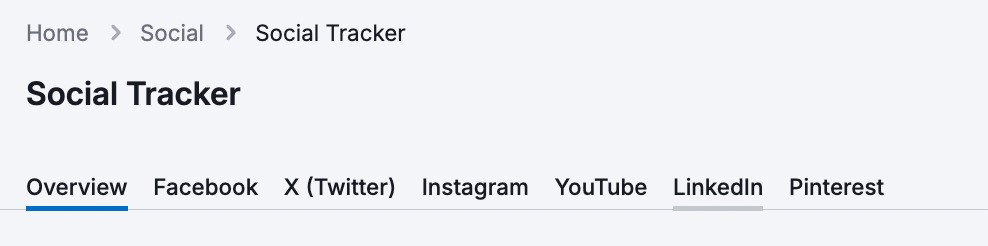
At the top of the page, select the company you want to analyze and set your preferred time range.
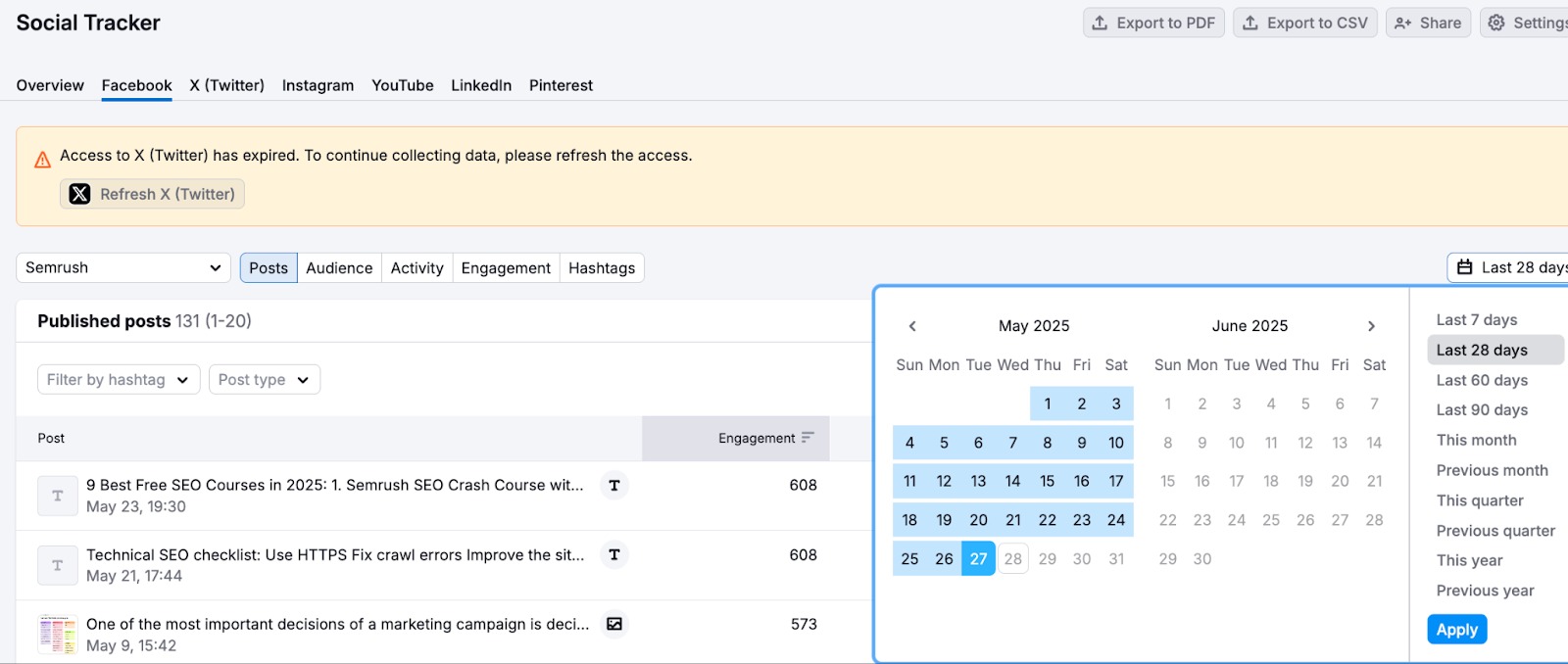
Each tab includes its own set of reports. Let’s look at Facebook as an example, which provides the following reports:
- Posts: See metrics for your published posts, including engagement, reactions, shares, and comments. Filter by post type or hashtag, and sort by top-performing content.
- Audience: Track total page likes, growth, and trends over time, and get a side-by-side comparison with your competitors.
- Activity: Measure data on post frequency and post type (e.g., photo, video, link). Time-of-day trends help you understand when your competitors are most active and when their audiences engage the most.
- Engagement: Track how people interact with your content. View total reactions, shares, and comments. Use this to spot the content and formats that resonate most.
- Hashtags: Discover which hashtags your competitors are using, how often they use them, and how they generate engagement. Click any hashtag to view posts using that tag.
You can explore the reports each social media platform offers below:
Monitor and Analyze Your Competitors
With Social Tracker, start tracking the social media accounts of your competitors and relevant brands. Social Tracker allows you to view detailed metrics, monitor engagement, and analyze trends across social platforms. With these insights, you can adjust your strategy and improve your social media results.